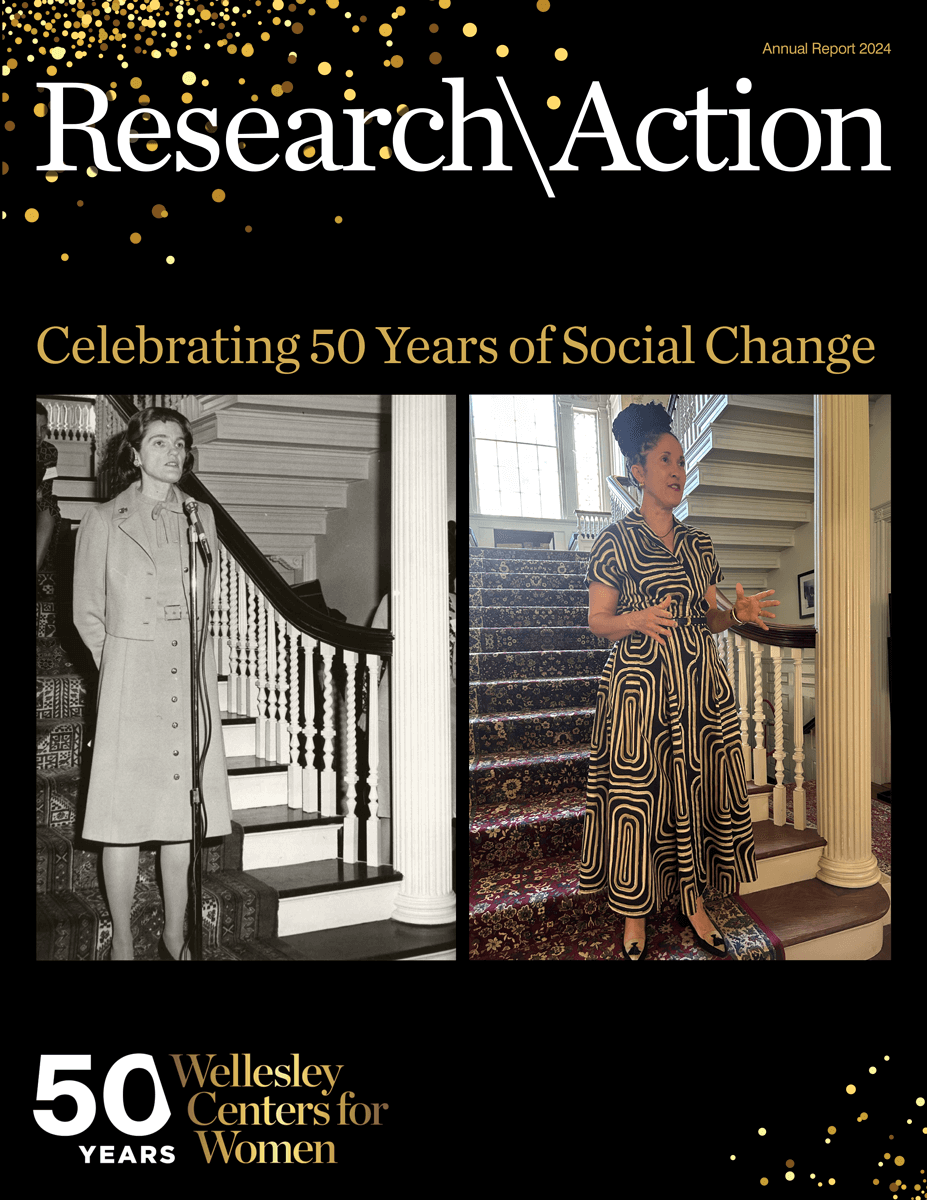Problem downloading PDF, "The file is damaged and could not be repaired"
If you see this error, you may need to:
1) When you see the Open or Save dialog, choose Save File, so that the file is saved to your computer.
2) Then open the file from your computer. You may need to download the latest version of Adobe Reader:
http://www.adobe.com/products/reader.html
3) Alternatively, you can set the browser preferences for how PDFs are opened. In Firefox 22.x, for example, find "Portable Document Files (PDF)", under Tools, Options, Applications and then set the action as Adobe Reader.
4) If you are using a Mac and Firefox, there are known problems downloading PDFs; they may be blank or an error message occurs. See PDF files are blank or cause an error message on Mac.
5) Using Firefox and PDFs are blank or there are errors? read troubleshooting problems downloading PDFs in Firefox.
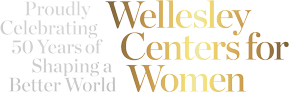

.jpg)